Notifications
Clear all
31/03/2019 12:13 pm
To change system parameters:
1. On the Control Panel, select Utility.
2. On the Top/Sub Menu key, select System.
The System screen is displayed.
3. On the monitor display, move the Trackball to select the tab that has the information you want to change.
4. Select values for the parameters you want to change.
5. To save the changes, select the Save button. Select Exit to return to scanning. In some cases, you may need to reboot the system for the change to take effect
System/General Preset Menu
The System/General screen allows you to specify hospital name and system date and time, language.
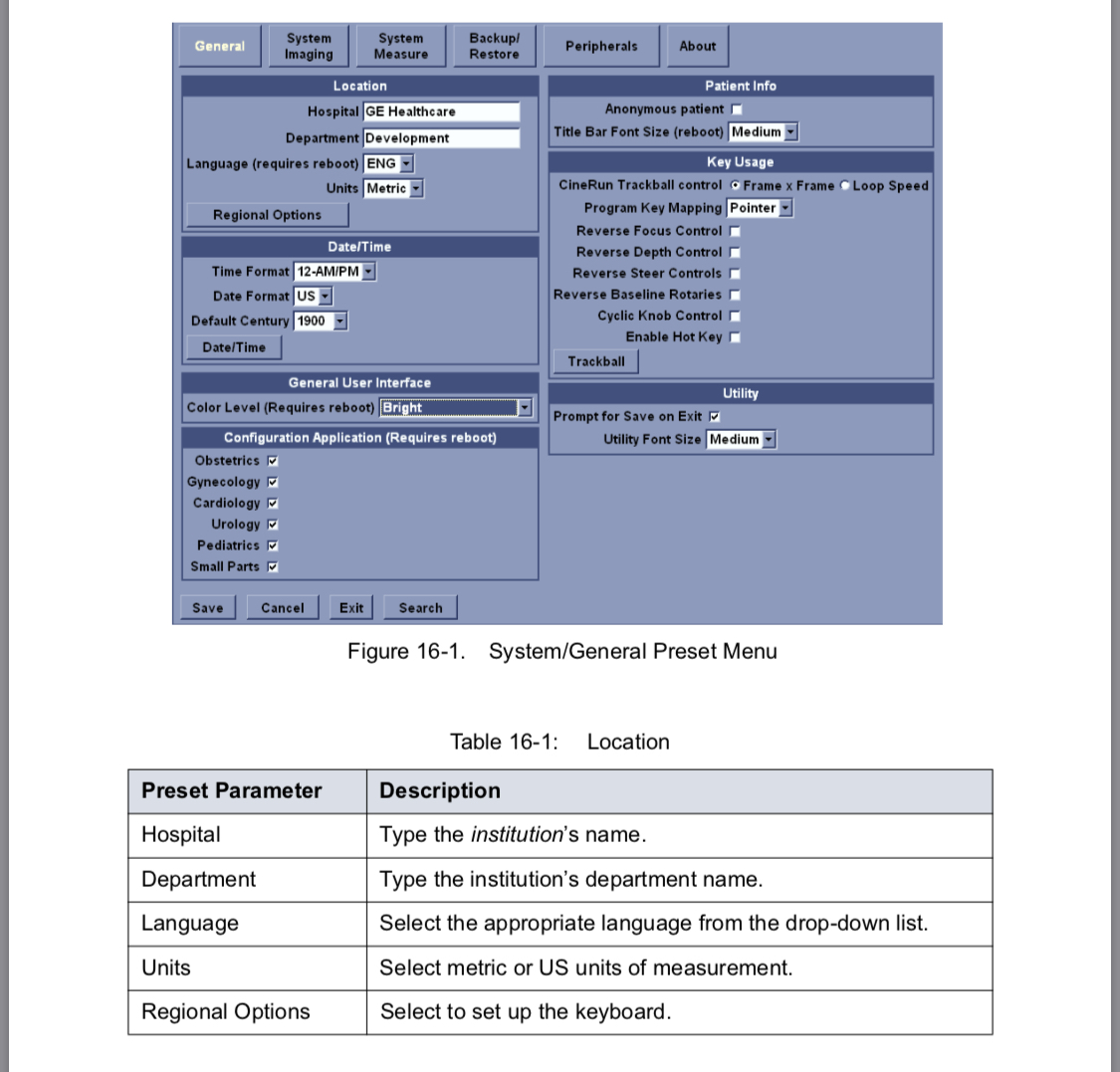
This topic was modified 5 years ago by admin
Sonoatlas liked


