In this article we will be discussing on how to create a backup of Philips License File for future use
SCOPE: All Iu22/ Ie33 Machines.
PROBLEM:Need to backup Lic file for future use
CAUSE: If Lic file is not backup and saved . During a Hard disk or a software crash. System may corrupt or loose Licenses.
SOLUTION: Follow the procedure to backup the license file
Step 1:-Go to setup Then to config/Test
Step 2:-Click on Tech Admin ( To know more about service password mail us @ [email protected] )
Note: – If Tech Admin menu is missing Click Here to know more
Step 3:- Enter the password in Key based login
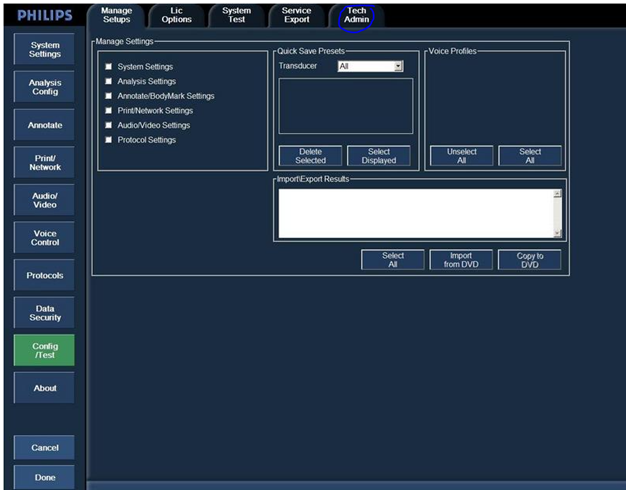
Step 4:- Click On install/ Upgrade as shown in below image.
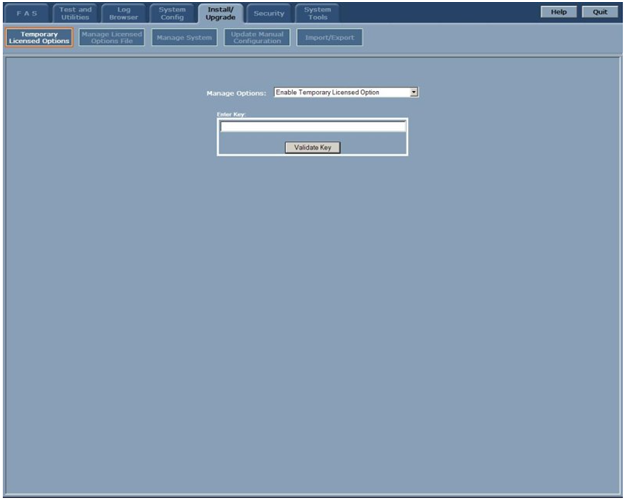
Step 5:-Click on Manage Licensed Option File
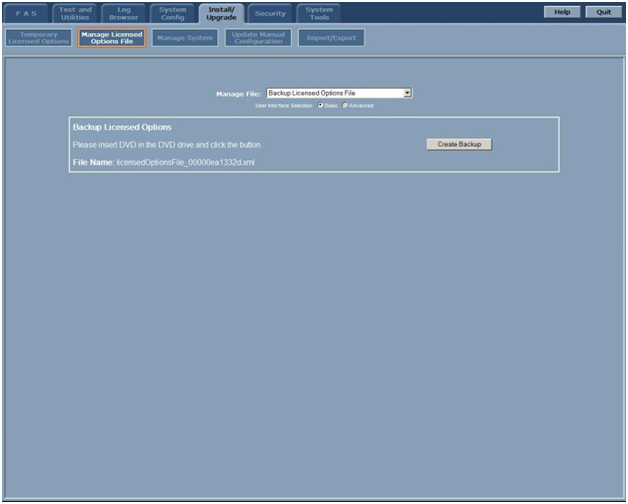
Step 6 :- Connect any USB (Flash Drive ) in to system Preferably at the back of machine and a blank one.
Step 7:- Click on Create Backup and save to the flash drive (USB)
